SurveillanceStation是Synology推出的安全性软件。在正常情况下,是无法录制到远程文件夹中的。通过systemd直接将挂载点挂载到共享文件夹,可以使SurveillanceStation将录像文件保存在远程文件夹中。
NFS
NFS服务器配置
因为SurveillanceStation的运行用户UID/GID不方便统一到NFS服务器,故使用NFS的映射功能,将用户和组映射为root,并且使用NFSv4进行挂载
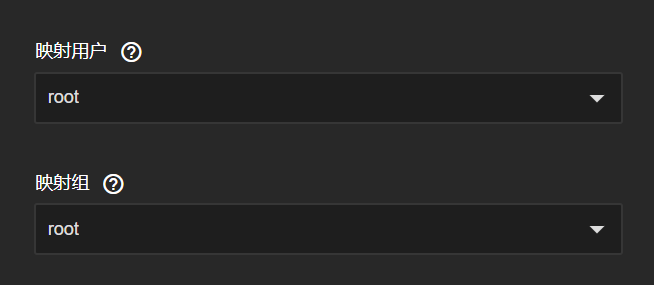
SurveillanceStation配置
提前创建SurveillanceStation使用的共享文件夹
使用SSH创建如下配置/etc/systemd/system/volume1-nvr.mount
[Unit]
Description=Mount NFS share for surveillance
After=network.target syno-volume.service
Before=pkgctl-SurveillanceStation.service
[Mount]
What=172.16.159.254:/mnt/zpool0/surveillance
Where=/volume1/nvr
Type=nfs
Options=vers=4
[Install]
WantedBy=multi-user.target为了避免过早挂载被本地磁盘覆盖挂载点,因此使用如上的依赖关系。此外,挂载点信息可以使用showmount -e 172.16.159.254查看。配置内容可根据实际修改
读取配置
systemctl daemon-reload
systemctl enable volume1-nvr.mount
systemctl stop pkgctl-SurveillanceStation.service
systemctl start volume1-nvr.mount
systemctl start pkgctl-SurveillanceStation.service即可完成
SMB
smb不需要服务端特别配置,根据nfs的配置即可