你还在为这些问题苦恼吗:
- Docker镜像环境搭建难 不好调试
- Docker运行平台不允许ssh连接
- Docker镜像内拉取代码常常失败
- 容器内的服务无法连接
DRT Features
- 容器远程ssh连接
- ssh Pubkey management
- p2p端口转发
- 代码拉取加速
- Google加速
Usage
- 准备好SSH Pubkey
- 下载客户端(PM for it)
- 根据提示登录并填入SSH Pubkey
- 完成登录获取容器启动命令
Preview
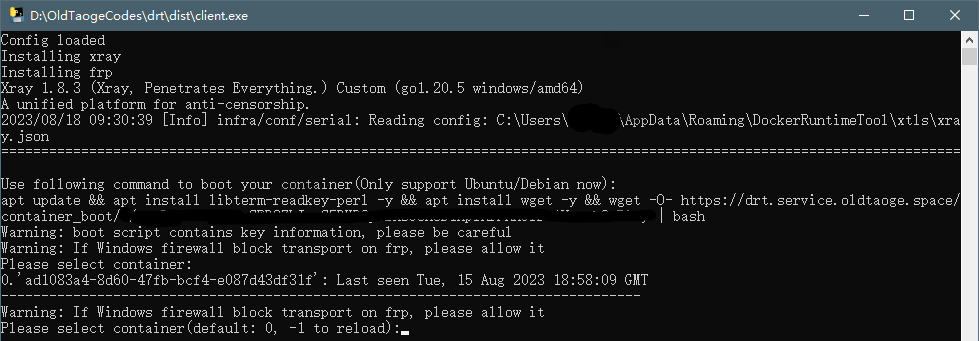

Instructions
Boot
Config loaded
Installing xray
Installing frp
Xray 1.8.3 (Xray, Penetrates Everything.) Custom (go1.20.5 windows/amd64)
A unified platform for anti-censorship.
[Info] infra/conf/serial: Reading config: C:\Users\Wentao\AppData\Roaming\DockerRuntimeTool\xtls\xray.json
==========================================================================================================
Use following command to boot your container(Only support Ubuntu/Debian now):
apt update && apt install libterm-readkey-perl -y && apt install wget -y && wget -O- https://drt.service.oldtaoge.space/container_boot/*/****************** | bash
Warning: boot script contains key information, please be careful
Warning: If Windows firewall block transport on frp, please allow it
Please select container:
--------------------------------------------------------------------------------
Warning: If Windows firewall block transport on frp, please allow it
Please select container(default: 0, -1 to reload):

在控制台输入-1刷新
Please select container(default: 0, -1 to reload):-1
=====================================================================================================
Use following command to boot your container(Only support Ubuntu/Debian now):
apt update && apt install libterm-readkey-perl -y && apt install wget -y && wget -O- https://drt.service.oldtaoge.space/container_boot/*/******** |bash
Warning: boot script contains key information, please be careful
Warning: If Windows firewall block transport on frp, please allow it
Please select container:
0.'ad1083a4-8d60-47fb-bcf4-e087d43df31f': Last seen Tue, 15 Aug 2023 18:58:09 GMT
--------------------------------------------------------------------------------
Warning: If Windows firewall block transport on frp, please allow it
Please select container(default: 0, -1 to reload):输入0或回车选择容器
1.transport # transport即端口映射
2.proxy # proxy即代理加速
Please select action:Transport
Current transport list:
Select the id to remove, 0 to add a transport, -1 to return:
输入0添加
Please input source port:22
Please input destination port:22
Transport added You need to select the container again to load the transport
然后再次选择container-transport
看到22->22就表示映射成功
关于为什么要再加载一遍是为了方便不同的Client连接多个Container(不是懒得写)
Proxy
To avoid possible legal risks, please email me to get the instruction
Two method here:
Proxy disabled, 1 to enable, -1 to return or Proxy disabled, 1 to enable, -1 to return